Disable RTF for a contact in Outlook 2010
Recently I had to find a way how to disable sending RTF based emails via Microsoft Exchange to recipients that do not have Exchange and that subsequently receive winmail.dat extensions for attachments added to the email due to Exchange's RTF parsing logic.
Seems like it turned out to be trivial, but very hard to find if you do not know where to look. Follow these steps:
- You can do this either by opening the Outlook Contact, or from a new email.
- Hover your mouse over the email recipient, and in the popup click Outlook Properties in the bottom right drop down icon.
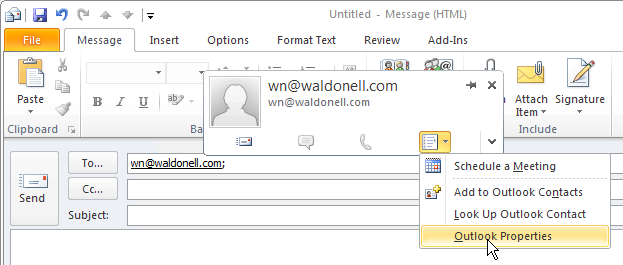
Outlook Screen 1 - In the Outlook Contact page, hover your mouse over the email address again, and click Outlook Properties again from the bottom right drop down icon.
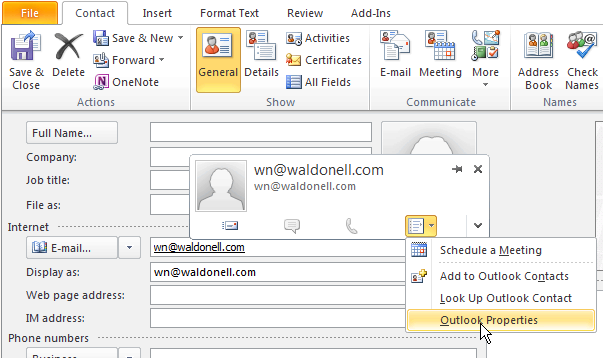
Outlook Screen 2 - In the email properties dialog box, select Send Plain Text only.
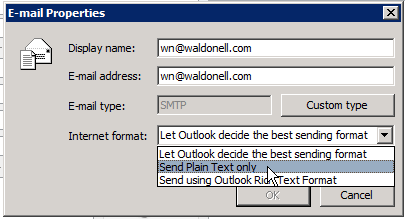
Outlook Screen 3 - Click ok and you are done.