Apple broke WiFi again in Mac OS X 10.10.3
I have not fully written about this before, just briefly mentioned it, but it seems like what Apple fixed in 10.10.2 is now broken again.
When I was using Mavericks (Mac OS X 10.9.x) my Mac Pro 2013 was working wonderfully. I never had any issues with my WiFi, which is the conduit through which my Time Machine backups function. Then I upgraded to Yosemite (Mac OS X 10.10.0). What a huge mess. First I had to completely rebuild my machine from an earlier restore, which never worked well. So I decided to give the benefit of the doubt to Apple by starting from a clean slate - as clean as they come. I wiped my whole SSD, partitions and all. I then installed Yosemite from scratch. I did not perform an archive and install - I manually reinstalled and reconfigured all my settings as to avoid any migration issues.
So the WiFi saga began. Time Machine would work fine for a couple of days then just stop. Looking at WiFi, it wither showed that it was connected and indeed I could connect to the network, or it showed it was disconnected and trying to connect would do nothing. If I performed an
ifconfig en2 down & ifconfig en2 up
in Terminal, then at least WiFi would show the list of access points again and allow me to reconnect. However Time Machine backups still failed - basically with an error that it could not find the Time Capsule. Which is ridiculous as it is the same device as the WiFi AP.
Eventually Apple fixed this in 10.10.2. Once I installed that update, my WiFi never dropped and Time Machine backups worked well again. Until they released 10.10.3. Now it is broken in the exact same way. I have to reboot every couple of days to get Time Machine to backup. See - two days behind:
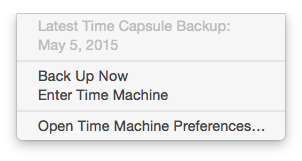
This is what my WiFi looks like:
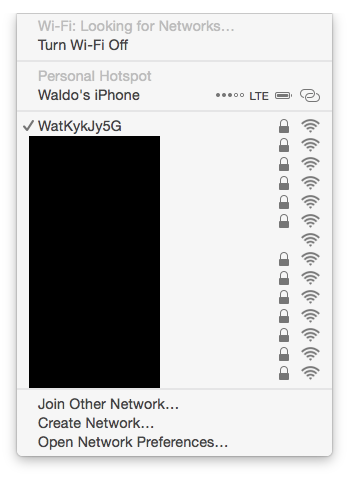
I cannot understand why Apple would make such a mess of this.