3 Years
Today marks year number 3 since I first set foot in Canada as part of my relocation. On 4th of July, 2008 I landed late that evening, tired and excited about a new life far, far away from all the turmoil.
It's not always been easy though. Especially in the beginning - it is hard to move from one place where you were very credit worthy to another where none of that is recognised. So you start over... Building up your reputation slowly but surely. The hardest for me was not knowing whether you would be able to stay - to be here on a temporary work visa is scary to say the least. At any moment you could be kicked out of the country. Seeing that I SOLD everything in SA at a huge loss, that would have been devastating.
Fortunately things worked out and here I am - three years later. I own my condo, I have a car and am doing well for myself. But there are some myths I want to bust - at least in my line of work.
Bullshit poems and adages
I hold it true, whate'er befall;
I feel it, when I sorrow most;
'Tis better to have loved and lost
Than never to have loved at all.
Vancouver Riot Aftermath
Seems like the residents of Vancouver did not like the riot carried out by some young wannabe's. The rioters smashed the windows of several shops and looted the place, in addition to setting cars alight. Here are some photos I took a couple of days ago showing the other side of the riot:

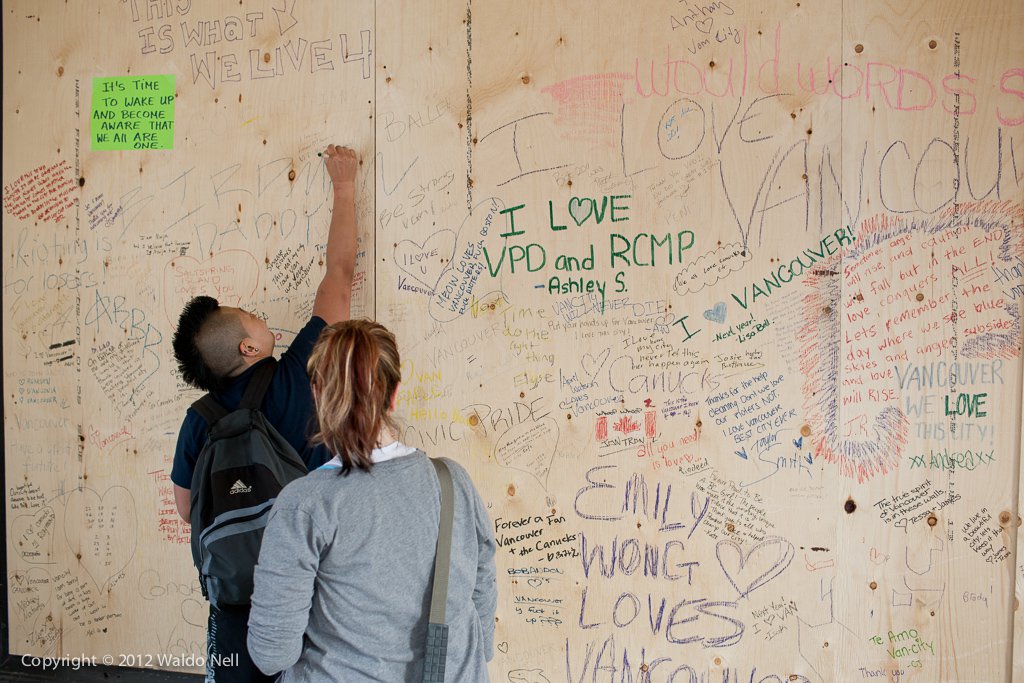
Slow modern air travel
Ever wondered why modern air travel is slower than in the 90's? When a Concorde could quickly get you from one continent to another? I was pondering this question when I recently piled up 90000 air miles due to internal stresses in my brain.
Seems like the biggest reason is fuel consumption. Air drag is exponential to speed. Based on the cost of air travel, there just does not seem to be a market for flying faster.
What is this?
